A spreadsheet is a digital tool designed for organizing, analyzing, and storing data in a tabular format. It allows users to input data into rows and columns, making it easy to manipulate and visualize information. Spreadsheets have become essential in various fields, enabling professionals to perform calculations, create charts, and manage data efficiently. With platforms like Google Sheets, collaboration has never been easier, allowing teams to work together in real-time, regardless of their location.
In essence, a spreadsheet serves as a versatile canvas for data management. Users can enter numerical values, text, and formulas, which can then be used to perform complex calculations or generate reports. This functionality makes spreadsheets invaluable for decision-making processes, as they provide a clear view of data trends and insights. The ability to customize and automate tasks within a spreadsheet enhances productivity, making it a go-to tool for many professionals.
Uses of spreadsheets
Spreadsheets are utilized across various industries for tasks such as budgeting, project management, and data analysis. They can handle everything from simple lists to intricate financial models, showcasing their adaptability. The integration of features like pivot tables and conditional formatting further empowers users to extract meaningful insights from their data. As organizations increasingly rely on data-driven decisions, the importance of mastering spreadsheet tools cannot be overstated.
Modernization and user experience
While traditional spreadsheets have served their purpose well, the rise of no-code and low-code tools has introduced new ways to enhance data management. However, the agility and user experience offered by modern spreadsheet applications, like Google Sheets, often surpass those of legacy systems. This evolution reflects a broader trend in business operations, where user-friendly tools are essential for fostering collaboration and efficiency. As professionals navigate their daily tasks, leveraging these tools can significantly impact their effectiveness and overall success.
Applications
- Data analysis: Spreadsheets allow teams to analyze large datasets quickly, identifying trends and insights that inform strategic decisions. With built-in functions and formulas, teams can perform complex calculations without needing a PhD in mathematics.
- Budgeting and forecasting: Creating budgets and financial forecasts is a breeze with spreadsheets. They enable teams to model different scenarios, track expenses, and adjust projections in real-time, ensuring that financial planning is as dynamic as the business environment.
- Project management: Spreadsheets can serve as a lightweight project management tool, helping teams track tasks, deadlines, and resources. By visualizing project timelines and responsibilities, teams can stay organized and ensure that nothing falls through the cracks.
- Reporting and dashboards: With the ability to create charts and graphs, spreadsheets transform raw data into visually appealing reports. This makes it easier for teams to communicate findings to stakeholders, ensuring everyone is on the same page and driving towards common goals.
- Process optimization: By documenting and analyzing workflows in spreadsheets, teams can identify bottlenecks and inefficiencies. This insight allows for continuous improvement, helping teams streamline operations and enhance overall productivity.
For Business Operators
Expert Bizops help: Learn, Connect, Integrate
Glossary
Common terms and jargon for the Business Operator.
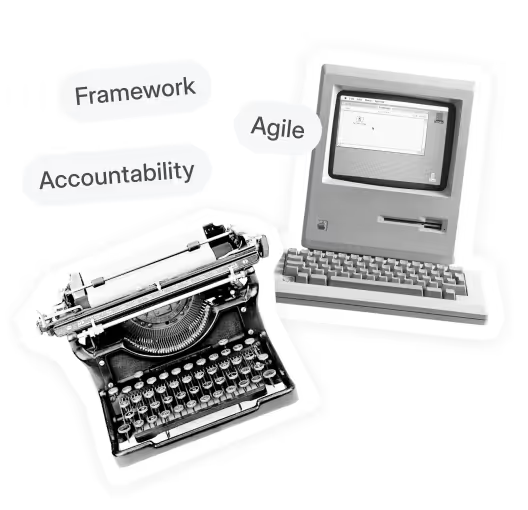
We created this resource for people like you: learning, designing, building Bizops.








