A flowchart is a visual tool that outlines a process or system using symbols and arrows. It serves as a roadmap, guiding users through the steps involved in a task or decision-making process. By breaking down complex workflows into easily digestible visuals, flowcharts enhance understanding and communication skills among team members. This clarity is essential for professionals who rely on efficient operations to drive success in their organizations.
In essence, a flowchart is a diagram that represents a sequence of actions or decisions. Each symbol in a flowchart has a specific meaning, such as ovals for start and end points, rectangles for processes, and diamonds for decision points. This standardized approach allows anyone familiar with flowchart conventions to interpret the information quickly, making it an invaluable tool for streamlining operations and improving team collaboration.
How to make a flowchart
Creating a flowchart involves several straightforward steps. First, identify the process optimization you want to visualize and gather all necessary information. Next, outline the steps in sequential order, ensuring you capture every decision point. Once you have a clear outline, use flowchart software or no-code tools like Lucidchart or Miro to create your diagram. These platforms offer user-friendly interfaces that allow you to drag and drop symbols, making the design process efficient and accessible for all team members.
Benefits of using flowcharts
Flowcharts provide numerous benefits, particularly in enhancing operational efficiency. They help identify bottlenecks and redundancies in processes, allowing teams to optimize workflows. Additionally, flowcharts serve as excellent training tools for new employees, providing a visual reference that simplifies complex procedures. By leveraging flowcharts, professionals can foster a culture of clarity and collaboration, ultimately leading to improved outcomes and a more agile organization.
Applications
- Streamlining onboarding processes: Flowcharts can simplify the onboarding journey for new hires by visually mapping out each step, from paperwork to training sessions. This clarity not only helps new employees feel more comfortable but also ensures that nothing falls through the cracks, making your team’s daily success a bit easier.
- Enhancing project management: By using flowcharts to outline project workflows, teams can identify key milestones and decision points. This visual representation helps keep everyone on the same page, reducing the chances of miscommunication and ensuring that projects stay on track.
- Identifying process bottlenecks: Flowcharts can reveal inefficiencies in existing processes by highlighting areas where tasks get stuck or delayed. By addressing these bottlenecks, teams can optimize workflows, leading to faster execution and improved outcomes.
- Facilitating cross-departmental collaboration: When different teams need to work together, flowcharts can serve as a common language. By visualizing how each department contributes to a process, teams can better understand their roles and responsibilities, fostering collaboration and reducing friction.
- Supporting continuous improvement initiatives: Flowcharts can be used to document current processes and then compare them against new, optimized workflows. This side-by-side analysis helps teams identify areas for improvement, ensuring that operational execution remains agile and effective.
For Business Operators
Expert Bizops help: Learn, Connect, Integrate
Glossary
Common terms and jargon for the Business Operator.
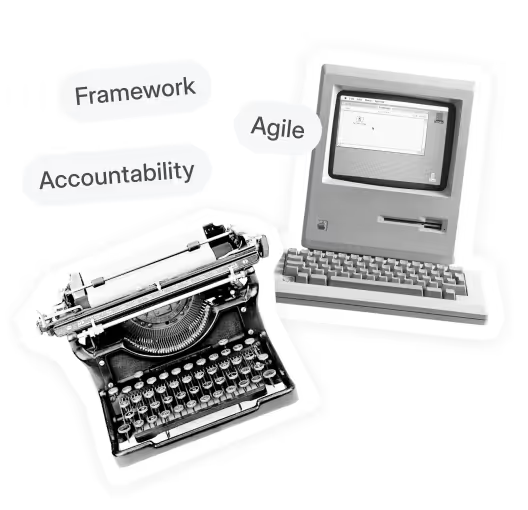
We created this resource for people like you: learning, designing, building Bizops.








