A User Interface (UI) is the space where interactions between humans and machines occur. It encompasses all the elements that allow users to engage with software applications, websites, and devices. A well-designed UI is crucial for ensuring that users can navigate and utilize technology effectively, enhancing their overall user experience. In today’s fast-paced digital landscape, the expectations for UI have evolved significantly, driven by the sleek designs and intuitive functionalities of popular applications that most of us use every day.
User Interface meaning
The meaning of user interface extends beyond mere aesthetics; it involves the functionality and usability of the system. A good UI facilitates seamless interactions, making it easy for users to accomplish their tasks without unnecessary friction. This is particularly important for operations professionals who rely on various tools to streamline processes and improve efficiency. A poorly designed UI can lead to frustration, decreased productivity, and ultimately, a negative impact on business outcomes.
The user interface definition encompasses both the visual and functional aspects of the interaction. It is not just about how things look, but also how they work. Legacy software often suffers from outdated UI designs, which can hinder user engagement and satisfaction. In contrast, modern applications benefit from continuous updates and user feedback, leading to interfaces that are not only visually appealing but also highly functional. This is a critical consideration for operations professionals who must choose tools that align with contemporary user expectations.
In conclusion, the user interface plays a pivotal role in the success of any software application. For operations teams, understanding the nuances of UI can lead to better decision-making when selecting tools that can drive process adoption through an organization or and improve overall user satisfaction. As the landscape of technology continues to evolve, prioritizing user experience through effective UI design will be essential for maintaining a competitive edge.
Applications
- Streamlining workflows: A well-designed UI can simplify complex processes, allowing BizOps teams to automate repetitive tasks and focus on strategic initiatives instead of getting lost in a sea of buttons and menus.
- Enhancing data visualization: Effective UIs present data in a digestible format, enabling teams to quickly interpret insights and make informed decisions without squinting at endless spreadsheets.
- Improving user adoption: A user-friendly interface encourages team members to embrace new tools, reducing resistance and ensuring that everyone is on board with the latest and greatest in operational tech.
- Facilitating collaboration: Intuitive UIs foster better communication and collaboration among team members, making it easier to share information and work together towards common goals without the usual tech headaches.
- Boosting customer experience: For BizOps teams involved in customer-facing applications, a seamless UI can enhance user satisfaction, leading to higher retention rates and ultimately, a healthier bottom line.
For Business Operators
Expert Bizops help: Learn, Connect, Integrate
Glossary
Common terms and jargon for the Business Operator.
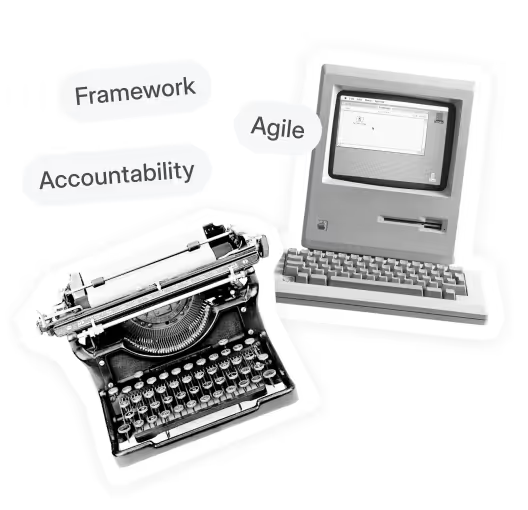
We created this resource for people like you: learning, designing, building Bizops.






