A mockup is a visual representation of a design or product, serving as a crucial tool for conveying ideas and concepts before they are fully developed. In the realm of operations, mockups allow teams to visualize potential solutions, ensuring that everyone is aligned on the vision and functionality. This process not only enhances communication but also streamlines decision-making, ultimately leading to more effective outcomes. By providing a tangible preview, mockups help mitigate risks associated with misunderstandings and misaligned expectations.
A mockup is essentially a static representation that showcases the layout, design, and functionality of a product or service. It can take various forms, from simple sketches to detailed digital designs, depending on the complexity of the project. The primary goal of a mockup is to provide stakeholders with a clear understanding of what the final product will look like, allowing for feedback and adjustments before any significant resources are committed. This iterative process is vital in modern operations, where agility and responsiveness are key to success.
Mockup definition
In the context of design and development, the mockup definition emphasizes its role as a bridge between initial concepts and final execution. It serves as a reference point for teams, ensuring that everyone is on the same page regarding aesthetics and functionality. By utilizing mockups, professionals can identify potential issues early in the process, saving time and resources in the long run. This proactive approach is essential in today’s fast-paced business environment, where the ability to pivot quickly can make all the difference.
Importance of mockups in operations
The importance of mockups in operations cannot be overstated. They facilitate collaboration among team members, allowing for diverse perspectives to be integrated into the design process. Additionally, mockups can be instrumental in securing buy-in from stakeholders, as they provide a visual context that can be more persuasive than verbal descriptions alone. Leveraging mockups can lead to better-designed products that meet user needs more effectively.
Tools for creating mockups
When it comes to creating mockups, several modern tools can enhance the process, particularly no-code and low-code solutions. Tools like Figma, Adobe XD, and Sketch are popular choices that allow users to create interactive mockups without extensive coding knowledge. These platforms enable teams to collaborate in real time, making it easier to iterate on designs and gather feedback.
By utilizing such tools, professionals can streamline their workflows and focus on delivering exceptional user experiences.
Applications
- Enhancing stakeholder communication: Mockups serve as a visual aid that helps bridge the gap between technical jargon and stakeholder understanding. By presenting ideas visually, teams can ensure that everyone is on the same page, reducing the risk of miscommunication and aligning expectations.
- Streamlining feedback loops: Utilizing mockups allows for quicker iterations based on stakeholder feedback. Instead of lengthy discussions, teams can point to specific elements in the mockup, making it easier to gather input and make necessary adjustments before moving forward.
- Facilitating cross-functional collaboration: Mockups encourage collaboration among diverse teams, from design to marketing. By providing a common reference point, team members can contribute their unique perspectives, leading to more innovative solutions and a well-rounded final product.
- Mitigating project risks: By identifying potential issues early in the design process through mockups, teams can address concerns before they escalate. This proactive approach helps save time and resources, ensuring that projects stay on track and within budget.
- Supporting agile methodologies: In a fast-paced business environment, mockups enable teams to pivot quickly based on user feedback or market changes. This agility is crucial for teams aiming to deliver value efficiently and effectively, ensuring that the final product meets user needs and business goals.
For Business Operators
Expert Bizops help: Learn, Connect, Integrate
Glossary
Common terms and jargon for the Business Operator.
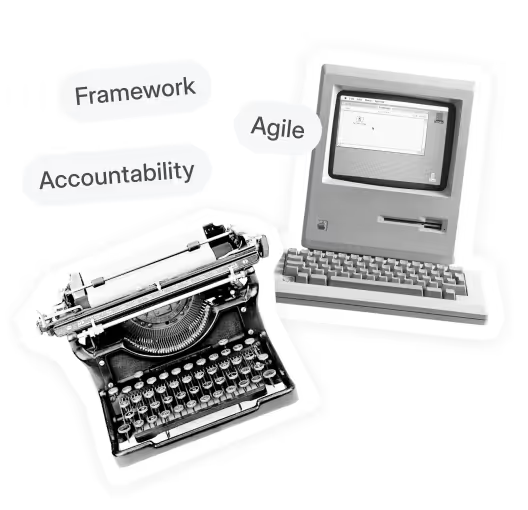
We created this resource for people like you: learning, designing, building Bizops.








