Remote Access Tools enable users to connect to and control devices from a distance, facilitating seamless operations in an increasingly digital workspace. These tools are essential for professionals who need to manage systems, troubleshoot issues, or collaborate with remote teams without being physically present. By leveraging Remote Access Tools, organizations can enhance productivity, reduce downtime, and ensure that their teams remain agile and responsive, regardless of location.
Remote Access Tools are software applications that allow users to access and control computers or networks from a remote location. This capability is crucial for maintaining operational efficiency, especially in environments where teams are distributed across various locations. With these tools, users can perform tasks as if they were sitting right in front of the device, making it easier to manage resources and support colleagues in real time.
Benefits of Remote Access Tools
The advantages of using Remote Access Tools are manifold. They provide flexibility, enabling employees to work from anywhere, which can lead to improved job satisfaction and retention. Additionally, these tools often come with robust security features, ensuring that sensitive data remains protected during remote sessions. For organizations, this means reduced overhead costs and the ability to tap into a wider talent pool without geographical constraints.
Popular Remote Access Tools
Several modern Remote Access Tools stand out in the market, particularly those that prioritize no-code or low-code solutions. Tools like TeamViewer, AnyDesk, and Chrome Remote Desktop offer user-friendly interfaces that require minimal technical expertise, making them accessible to all team members. These tools not only streamline remote support but also enhance collaboration, allowing teams to work together effectively, regardless of their physical locations.
The role of Remote Access Tools in business operations
For professionals in operations, the reliance on Remote Access Tools is not just a convenience; it's a necessity. These tools empower teams to maintain continuity in their workflows, troubleshoot issues promptly, and ensure that projects stay on track. As organizations continue to embrace remote work, the importance of having reliable Remote Access Tools cannot be overstated, as they directly impact productivity and operational success.
Applications
- Facilitating IT support: Remote access tools allow teams to quickly troubleshoot and resolve IT issues without needing to be on-site, reducing downtime and keeping operations running smoothly.
- Enhancing collaboration: With remote access tools, team members can easily share screens and work together on projects in real-time, fostering a collaborative environment that transcends geographical barriers.
- Facilitating training and onboarding: New employees can be guided through processes and systems remotely, allowing for efficient training sessions that save time and resources while ensuring everyone is up to speed.
- Optimizing resource management: Teams can monitor and manage systems remotely, ensuring that resources are allocated effectively and that any potential issues are addressed before they escalate.
- Supporting flexible work arrangements: By enabling remote access, these tools empower teams to work from anywhere, enhancing job satisfaction and productivity while ensuring that operational goals are met regardless of location.
For Business Operators
Expert Bizops help: Learn, Connect, Integrate
Glossary
Common terms and jargon for the Business Operator.
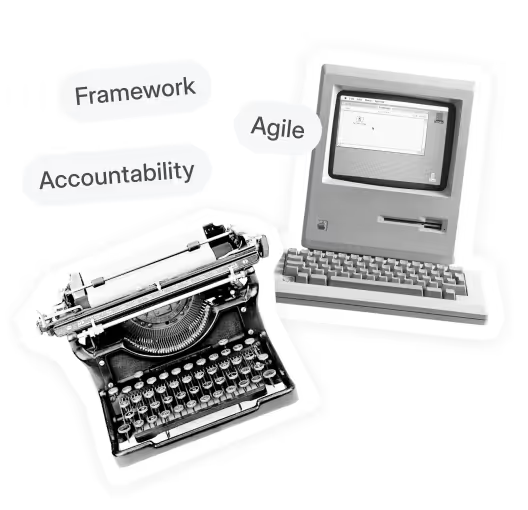
We created this resource for people like you: learning, designing, building Bizops.








